- - Home & office Laser
- - 4800 x 600 DPI
- - A4 28 ppm
- - Duplex printing
- - Wi-Fi Ethernet LAN connection
- - LED Built-in display
- - Maximum duty cycle: 12000 pages per month
- - Total input capacity: 251 sheets Total output capacity: 150 sheets
- - 600 MHz
Samsung Xpress SL-M2835DW Laser Printer
Samsung NFC Print™: Tap, print and go
Workers can simply tap their smart devices[2] to print from a printer with the Samsung Mobile Print app on their mobile devices[2] thanks to Samsung NFC Print™.
Direct printing without an app on Samsung GALAXY® devices
Print photos and web pages from GALAXY S® series devices without needing an app[3].
Google Cloud Print™ ready
Just simply register your printer to your Google account with the Samsung Mobile Print app by tapping your mobile device[2]. Then use Google Cloud Print™ to print from mobile devices[2] virtually anywhere.
Samsung Mobile Print app: Advanced mobile printing with more options
Print with powerful features, including N-up printing and image size adjustment. Moreover, just tap when a print error occurs and a video clip guides you through fixing jams, empty toner and more.
High-speed printing and image processing
The Xpress M2835DW delivers print speeds of up to 28 ppm in A4. These robust MFPs are designed to handle large, complex print jobs with Samsung’s advanced 600 MHz ARM® CortexTM-A5 core processor and 128 MB memory.[1]
Sharp and professional document quality
ReCP technology improves readability of printed documents by enhancing thin lines and sharpening the edges of negative text. The Xpress M2835DW delivers sharp, solid prints with an effective print resolution output of up to 4,800 x 600 dpi.[1]
Diverse printing choices for professional documents
The Xpress M2835DW is built to handle a wide range of media types. Businesses can produce flyers and other collateral, even on heavier media, such as 220 g/m² cardstock, for professional-looking results.
One-touch Eco button
Businesses can lower toner and paper usage with the one-touch Eco button. The one-touch Eco button automatically activates 2-up printing and duplex printing. Users can also choose the option to skip blank pages in the toner-saving mode.
Easy Eco Driver
Easy Eco Drivercan save on toner and reduces energy consumption. Users can further save toner by removing images or text in toner save mode.
Low total cost of ownership
Starter and standard yield toner cartridges can yield 1,200 standard pages; high yield replacement cartridges can yield 3,000 standard pages. The separate toner cartridge and imaging unit enables either part to be replaced only when necessary.
Samsung Xpress SL-M2835DW, Laser, 4800 x 600 DPI, A4, 28 ppm, Duplex printing, Network ready
Samsung Xpress SL-M2835DW. Print technology: Laser. Number of print cartridges: 1, Maximum duty cycle: 12000 pages per month. Maximum resolution: 4800 x 600 DPI. Maximum ISO A-series paper size: A4. Print speed (black, normal quality, A4/US Letter): 28 ppm, Duplex printing. Display: LED. Network ready, Wi-Fi. Product colour: Black, White





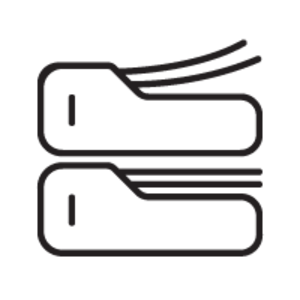
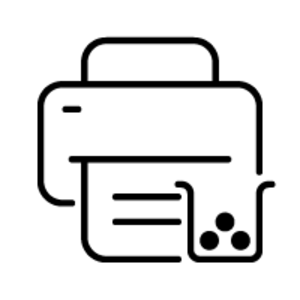




 We've tried to find fault with this printer, but it really has been difficult. Print quality is strong, the design is generally fantastic, and all of the features work exactly how they should. When a laser is this effective and this thoughtfully put toget...
We've tried to find fault with this printer, but it really has been difficult. Print quality is strong, the design is generally fantastic, and all of the features work exactly how they should. When a laser is this effective and this thoughtfully put toget...  Single-button wireless setup, Multi-purpose feed, Eco-driver...
Single-button wireless setup, Multi-purpose feed, Eco-driver...  No expansion options, Slight banding in greyscales, Up to 20s pre-processing...
No expansion options, Slight banding in greyscales, Up to 20s pre-processing...